If this error persists, please let us know at our support page.
Our engineering team has been notified.
Experiment deep into your stack to create exceptional customer experiences on everything from search results and promos to recommendations and payment structures.
Prove the impact of new features, performance improvements, or backend changes before rolling out to everyone. Empower your product managers to control rollouts and update features separately from code deployment.
Stats Engine delivers statistically relevant results in real time so your team can make faster decisions. Let your whole team experiment and watch the best idea win every time—no matter who it comes from.
Remotely update your application and experiments in real-time - bypassing complex and long release cycles.
import optimizely
optimizely = optimizely.Optimizely(datafile)
# Activate an experiment
variation = optimizely.activate('my_experiment', 'user_123')
if variation == 'variation_a':
# Execute code for variation A
elif variation == 'variation_b':
# Execute code for variation B
else:
# Execute default code
# Track an event
optimizely.track('purchase_completed', 'user_123')
import com.optimizely.ab.Optimizely;
Optimizely optimizely = Optimizely.builder(datafile).build();
// Activate an experiment
Variation variation = optimizely.activate("my_experiment", "user_123");
if (variation != null) {
if (variation.is("variation_a")) {
// Execute code for variation A
} else if (variation.is("variation_b")) {
// Execute code for variation B
}
} else {
// Execute default code
}
// Track an event
optimizely.track("purchase_completed", "user_123");
require "optimizely"
project = Optimizely::Project.new(datafile)
# Activate an experiment
variation = project.activate('my_experiment', 'user_123')
if variation == 'variation_a'
# Execute code for variation A
elsif variation == 'variation_b'
# Execute code for variation B
else
# Execute default code
end
# Track an event
project.track('purchase_completed', 'user_123')
var optimizely = require('optimizely-server-sdk');
var optimizely = optimizely.createInstance({ datafile: datafile });
// Activate an experiment
var variation = optimizely.activate('my_experiment', 'user_123');
if (variation === 'variation_a') {
// Execute code for variation A
} else if (variation === 'variation_b') {
// Execute code for variation B
} else {
// Execute default code
}
// Track an event
optimizely.track('purchase_completed', 'user_123');
use Optimizely\Optimizely;
// Initialize an Optimizely client
$optimizelyClient = new Optimizely($datafile);
// Activate an experiment
$variation = $optimizelyClient->activate('my_experiment', 'user_123');
if ($variation == 'variation_a') {
// Execute code for variation A
} elseif ($variation == 'variation_b') {
// Execute code for variation B
} else {
// Execute default code
}
// Track an event
$optimizelyClient->track('purchase_completed', 'user_123');
using OptimizelySDK;
// Initialize an Optimizely client
Optimizely OptimizelyClient = new Optimizely(datafile);
// Activate user in an experiment
var variation = OptimizelyClient.Activate("my_experiment", userId);
if (variation != null)
{
if (variation == "control")
{
// Execute code for variation A
}
else if (variation == "treatment")
{
// Execute code for variation B
}
}
else
{
// Execute default code
}
// Track conversion event
OptimizelyClient.Track("my_conversion", userId);
var optimizely = require('optimizely-client-sdk');
// Initialize an Optimizely client
var optimizelyClientInstance = optimizely.createInstance({ datafile: datafile });
// Alternatively, if you don't use CommonJS or npm, you can install the minified snippet and use the globally exported varible as follows
var optimizelyClientInstance = window.optimizelyClient.createInstance({ datafile: datafile });
// Activate user in an experiment
var variation = optimizelyClientInstance.activate("my_experiment", userId);
if (variation === 'control') {
// Execute code for variation A
} else if (variation === 'treatment') {
// Execute code for variation B
} else {
// Execute default code
}
// Track conversion event
optimizelyClientInstance.track("my_conversion", userId);
With Optimizely's Stats Engine you get statistically valid, real-time results. So you can act rapidly when the data calls for it, and dig into your analytics pipeline when you need a more complete picture.
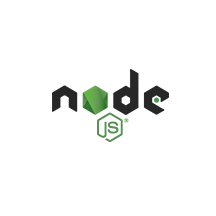
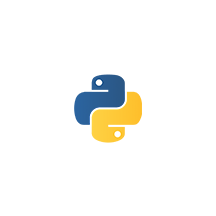
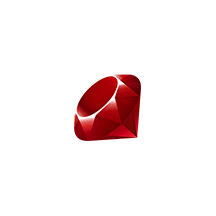



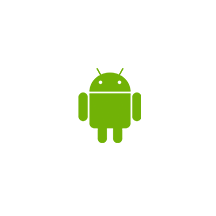
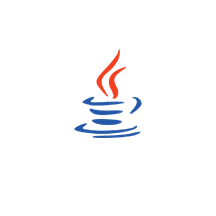


Feature flags
Easily enable, disable, hide, or roll out a product feature at runtime. Choose who gets access to new features.
Event tracking
Monitor all the conversion metrics and KPIs you care about, in your app or any other service.
Instant updates
Make updates to your experiments and features in real-time without a code deploy.
Custom configuration
Easily swap out your own components for logging, error handling, event dispatching, integrations, and more.
Rollouts
Reduce the risk of launching new features by rolling them out first to a small set of users, either random or targeted.
Multichannel experimentation
Set your own user IDs to create consistent personalized experiences across all your customer channels.
Audiences
Define custom attributes for fine-grained targeting and segmentation.
Raw event export
Easily download the complete event data from Optimizely.
Whitelists
Quickly QA experiments by forcing specific users into variations.
Optimizely Stats Engine
See the impact of your experiments in real-time, with the world’s leading Experimentation Platform.
Traffic splitting
Easily create randomized traffic switches anywhere in your app without affecting performance.
Enterprise-ready security
Roles and permissions, 2-factor authentication, and single sign on.
Full Stack has opened up new doors for our business. Any time we deploy new code in our product, we do it as a test to measure conversion and revenue impact, giving the team insights to make decisions while making sure the change to the customer experience is a positive one.

Try Optimizely free for 30 days
You can get the very best of Optimizely without spending a dime.
Try it out for 30 days, on us.
Something went wrong
If this error persists, please let us know at our support page.
Our engineering team has been notified.
Contact Sales
Please tell us about yourself and your company (all fields required):
Thank you
Create a developer account
Get a free account with full access to Optimizely's APIs and SDKs.
Thank you